Click Here for Windows Based Remote Support
Click Here for Mac Based Remote Support
If you are prompted to run or save the viewer executable file with a pop up window like the one below, please click the Run button to download and run the viewer.
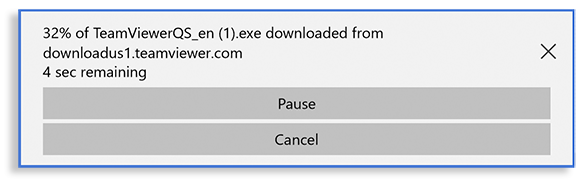
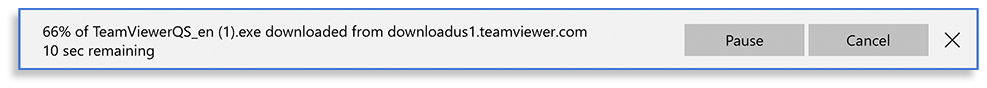
When the download is complete you'll see a window similar to the one below. We will need the ID and password provided by this window to connect to your computer for support.
